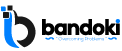1. Define the Problem:
- Clearly identify and define the problem. Gather information about symptoms, error messages, and any recent changes that may have triggered the issue.
2. Gather Information:
- Collect relevant information, such as user reports, system logs, and configuration details. Determine if the issue is widespread or affecting specific users or systems.
3. Replicate the Issue:
- Attempt to replicate the problem to better understand its scope and characteristics. Determine if the issue is consistent or intermittent.
4. Check Physical Connections:
- For hardware issues, inspect physical connections, cables, and power sources. Ensure that all components are properly connected and powered.
5. Review Error Messages:
- Examine error messages on the system or application. Research these messages to identify potential causes and solutions.
6. Consult Documentation:
- Refer to system documentation, user manuals, and online resources to understand system configurations and recommended troubleshooting procedures.
7. Isolate the Cause:
- Use a systematic approach to isolate the root cause of the issue. Test different components, modules, or subsystems to identify the specific area causing the problem.
8. Software Updates and Patches:
- Check for software updates, patches, and firmware upgrades. Outdated software can lead to compatibility issues and vulnerabilities.
9. Security Checks:
- Perform security checks to ensure that the system is not compromised. Scan for malware, check firewall settings, and review security configurations.
10. Network Diagnostics:
- For network-related issues, use network diagnostic tools to analyze connectivity, latency, and packet loss. Verify network configurations and check for unauthorized access.
11. Rollback Recent Changes:
- If the issue occurred after recent changes, consider rolling back updates, configurations, or installations to a previous state.
12. User Education:
- Provide users with guidance on best practices and common issues. Educate them on how to avoid certain problems and provide troubleshooting steps for simple issues.
13. Escalate When Necessary:
- If the issue is complex and cannot be resolved at the current level, escalate the problem to higher-level support or involve specialized teams.
14. Documentation:
- Document the troubleshooting process, including steps taken, solutions applied, and outcomes. This documentation can serve as a reference for future incidents.
15. Test and Verify:
- After implementing a solution, thoroughly test and verify that the issue is resolved. Ensure that the system is functioning as expected.
16. Preventive Measures:
- Implement preventive measures to avoid similar issues in the future. This may include regular maintenance, software updates, and user training.
17. Continuous Improvement:
- Conduct post-incident reviews to identify areas for improvement in the troubleshooting process. Implement changes to enhance efficiency and effectiveness.