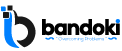1. Evaluate Your Business Needs:
- Before you start, assess your business requirements. Consider factors such as the type of business you run, the number of sales terminals you need, the features you require (inventory management, analytics, etc.), and the hardware (cash registers, barcode scanners, receipt printers) and software (POS application) you’ll need.
2. Select the Right POS System:
- Research and choose a POS system that aligns with your business needs. Look for reputable vendors or service providers who offer systems tailored to your industry.
3. Gather Necessary Hardware:
- Acquire the hardware components needed for your POS system, such as cash registers, barcode scanners, receipt printers, and payment terminals. Ensure they are compatible with the chosen POS software.
4. Purchase POS Software:
- Buy the POS software from your chosen vendor or subscribe to their service. This software is the core of your POS system and manages sales, inventory, and reporting.
5. Network Setup:
- Ensure you have a stable and secure network connection. If your POS system is cloud-based, a reliable internet connection is essential.
6. Install Hardware:
- Set up and connect your hardware components. Install cash registers, barcode scanners, and receipt printers as per the manufacturer’s instructions.
7. Install POS Software:
- Install the POS software on your POS terminals. Follow the vendor’s installation guidelines, and configure the software according to your business’s specific needs.
8. Integrate Payment Processors:
- If your business accepts credit card payments, integrate your POS system with a payment processor. Ensure that transactions are secure and compliant with industry standards.
9. Test the System:
- Before you go live, thoroughly test the POS system to ensure that all hardware and software components are working correctly. Verify that sales, refunds, and inventory management functions are operational.
10. Train Your Staff:
- Train your staff on how to use the POS system effectively. Provide instruction on processing sales, handling returns, and using other features of the system.
11. Data Migration:
- If you are transitioning from an older system, consider data migration. Ensure that your existing data, such as customer records and inventory, is transferred to the new POS system.
12. Go Live:
- Once everything is set up and tested, you can officially start using your POS system for day-to-day operations.
13. Ongoing Maintenance:
- Regularly update your POS software and hardware to ensure optimal performance and security. Have a support plan in place for troubleshooting issues.